
Tracking Certificates of Insurance for Free: Free Resources & Tools
Most companies today work with multiple contractors, vendors and suppliers, with the number and complexity of those arrangements growing as the company scales.
From an insurance standpoint, each of those third parties brings their own risks, which makes tracking the details of their insurance coverage a critical piece of your risk management and mitigation strategy.
There are a number of free resources and tools businesses can use to support their internal COI tracking operations. Here are some we recommend:
Free Resources
Whether you're a small business owner, an insurance professional, or work with risk management, these free resources will provide invaluable support for tracking certificates of insurance efficiently.
bcs FREE COI Tracking software
We offer a free version of our top-tier certificate of insurance tracking software so you can set up your free account and check it out!
Key Features:
Efficiency Through OCR: OCR technology automates the process of scanning and extracting data from COIs, eliminating the need for manual data entry. This significantly reduces the time and resources required for COI tracking.
Instant Deficiency Identification: Upon upload, OCR scans instantly flag any deficiencies or discrepancies in COIs, ensuring proactive risk mitigation and compliance with contractual requirements.
Enhanced Compliance: By automating COI tracking with OCR, businesses can maintain comprehensive records and ensure compliance with regulatory standards and contractual obligations.
Customizable Alerts: Automated systems offer flexibility in setting up customizable alerts and reminders based on renewal deadlines, ensuring personalized communication tailored to individual vendor requirements.
IRMI
The International Risk Management Institute (IRMI) is a leading source of reputable information on everything related to insurance, risk management, and more. With thousands of free articles, plus a premium subscription option, you’re sure to find an answer to almost any COI-related question you can think of.bcs university
bcs university is the latest addition to our learning resources. An ever-expanding library of quick video explainers, it’s aimed at equipping you with the knowledge you need to protect your business and manage risk. And, like the others on the list, it’s free to use.
Free Tools
Resources and information can only take you so far: at some point, you’ll have to start putting that learning to work and actually tracking those COIs. Here’s how you can use common tools as a free solution:
Professionally-Made Spreadsheet to Track Certificates of Insurance
Responding to the increasing demand for efficient certificate of insurance (COI) tracking solutions, we're excited to introduce a complimentary resource aimed at enhancing your in-house COI management process. Our carefully crafted free template is tailored to simplify your COI tracking efforts. Whether you're already familiar with spreadsheet-based tracking methods or looking to explore new avenues for COI management, our template offers a user-friendly solution to streamline your operations. Click the link below to access your free template and transform your COI tracking experience!
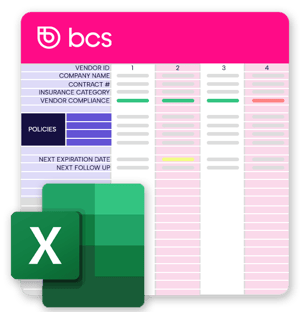 You can download a free COI tracking template here.
You can download a free COI tracking template here.
Pros: The template above is free and comes with a built-in reports dashboard. Also, it was designed by bcs’s COI tracking experts.
Cons: While the template will work well for smaller businesses, it is not recommended for larger companies with over 100 vendors.
If you only have a few vendors to keep track of, it’s possible to do it by setting tasks or reminders within an email provider. Both Gmail and Outlook, for example, have task features that allow users to set reminders and assign dates, which can be useful for scheduling check-ins as existing insurance documentation approaches expiration.
Pros: Free. Puts everything into one place.
Cons: Manual. Volume of work increases as you add vendors. No easy dashboard access or ability to share data across teams.
Using Quickbooks
If you use Quickbooks for your business finances, it is theoretically possible to use it to track COI status for your vendors as well. For a breakdown on how to approach this, check out this post in Quickbooks’ support section.
Pros: If you’re already using Quickbooks regularly, and have the appropriate type of account, it’s free to do, and can be added to your Quickbooks dashboard.
Cons: As with the email options, this is largely a manual process, and is more of a “workaround” rather than a true “COI solution."
Approaches to COI Tracking:
When it comes to tracking Certificates of Insurance (COIs), businesses typically consider two approaches: handling it internally or outsourcing the process to a specialist or a COI tracking company.
In-House COI Tracking:
- Cost Considerations: While the allure of managing COI tracking in-house may seem cost-effective, it's essential to recognize the hidden expenses. Though there may not be a direct monetary outlay, internal resources, including valuable team member time, are diverted to this task. As your business expands and collaborates with more vendors, the workload increases exponentially, potentially detracting from revenue-generating activities.
- Time Investment: Managing COIs internally demands dedicated time and effort from your team members. This task becomes increasingly burdensome as the volume of vendors and contracts grows, potentially leading to oversight and compliance issues.
- Growth Implications: Scaling your business amplifies the complexities of COI tracking. Without efficient systems in place, manual methods can impede growth and hinder agility.
COI Tracking Company/Specialist:
- Cost Considerations: When working with a specialist or a COI tracking company the cost can vary considerably based on the service level and volume of COIs and other compliance documents being tracked and reviewed. Make sure to specify the level of customer support that you are expecting when working with COI tracking company, because not all “full-service” options will offer live support and the FULL service needed to properly mitigate risk and keep you protected.
- Time Investment: When working with a COI tracking company or specialist the time commitment is considerably less than if you opted to keep it fully in-house. Many COI tracking companies will significantly reduce the work load associated with insurance reviews and tracking. COI tracking software can also help automate menial data-entry work.
- Growth Implications: A strategic partnership with a COI tracking company or specialist will give your company the opportunity to grow. You will no longer be limited by volume because these COI tracking companies and software are built with scalability in mind. COI tracking automation software will let you track and manage hundreds and thousands more documents.
Factors To Be Aware Of When Tracking Certificates of Insurance
Company Size & Number of Vendors
While in-house tracking can reduce the need for working with third party companies and solutions, it can also be time-consuming, and increases in complexity with every new contractor or supplier you work with. As such, in-house tracking tends to be most practical for smaller companies with a handful of vendors.
Employee Expertise
As your business grows, the ability to manage certificate of insurance tracking in-house becomes more difficult; eventually it requires dedicated personnel with sufficient insurance expertise to be able to not just track but review and correct documents to ensure that your company is properly protected.
As both size and the need for expertise increase, most in-house COI tracking solutions struggle to scale with a company’s growth. At that point, it may make sense--and often even be more cost-efficient--to switch to a certificate of insurance tracking solution supported by a dedicated team of professionals.
If you’ve reviewed the options above and aren’t sure which path is right for you, feel free to take a look at this article on what to look for and what questions to ask when thinking about choosing an outsourced COI tracking solution.
The most important thing to know:
Naturally, businesses will always seek to reduce expenses where they can, leading many to explore the possibility of tracking their certificates of insurance for free by doing it in-house. What’s important to note, though, is that there is always a cost associated with COI tracking, even when done in-house. Doing so requires the time of one or more team members, which equates to internal resources and possible attention taken away from revenue-driving activities. Such tasks will also only become more time consuming as the business grows and works with more vendors. In other words, no system for tracking COIs is truly free.
bcs is the leader in certificate of insurance tracking solutions, providing an app-based platform for self-service and full-service clients. The full-service package also includes a team of industry experts to help you every step of the way. If you would like more information on complete and accurate certificate of insurance tracking, verification and monitoring, download The 9 Fundamentals of Vendor Insurance Review, or schedule a demo.
Subscribe Now
Learn from the pros about risk-mitigation, document tracking, and more, with expert articles from bcs.


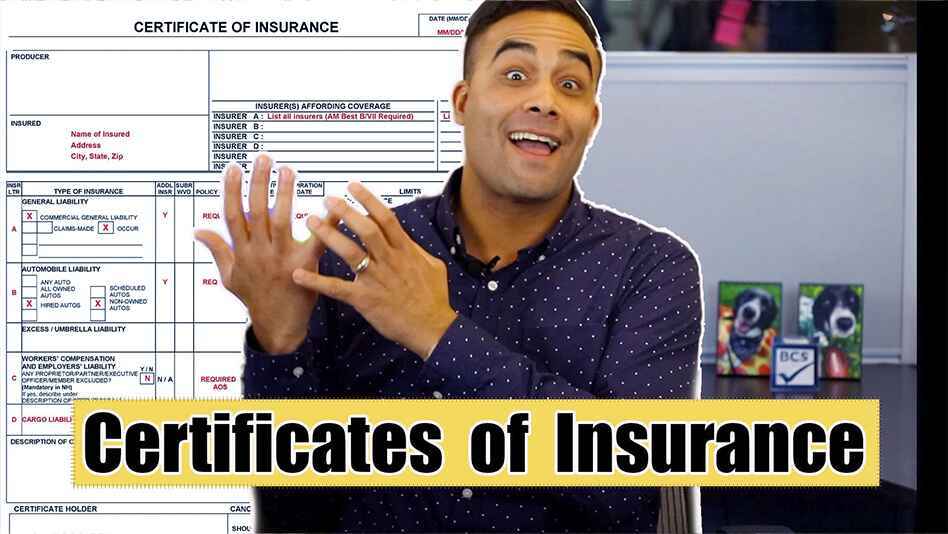



Leave a comment